How to send your entry fee with Zelle
- Login to your bank from your computer, or using your bank’s phone app, and navigate to the “transfer & pay” section.
- Select “Send Money with Zelle”
- Add CAGD as a recipient, using our email: Zelle@cagdgolf.org
- Select “Send Money to Recipient”
- Enter $140.00 as the amount – we will only accept FULL payment from ONE person for the entry.
- Be sure to click the send “now” option, not the “2-day” option! There is no extra fee to send “now”
- Enter your last name and partner’s last name in the memo area: Name1/Name2
- Click “SEND”
- Zelle will send a confirmation code to your cell phone or email (your choice).
- Enter confirmation code, then “CONFIRM SEND”
ALL DONE!
Now, you can ask your partner to send their $70 share to you from their Zelle app!